Frequently Asked Questions (FAQ)
Notice
This event has passed. Recordings from the event can be found on the Kubernetes Community YouTube Channel.- General Information
- Discord Information
- How do I join?
- Why do I need to verify myself once I connect (complete captcha)?
- Why do I need to agree to abide by the Code of Conduct?
- Why can I only see the instructions-to-connect and info channels?
- What is this YAGPDB.xyz and why is it messaging me?
- How do I display my pronouns in Discord?
- Information on each channel in Discord
- What is the
HORIZONTAL VOICE AUTOSCALERchannel for? - How do I know if someone is a Moderator, Staff Member or an Admin?
- Someone is spamming/harassing me, what should I do?
- Discord is running slowly or stuttering, what should I do?
- Help! I have a question?
General Information
What is the Kubernetes Contributor Celebration?
The Kubernetes Contributor Celebration is an attempt to reclaim that and celebrate our accomplishments. It’s a time for us to relax, chat and do something fun with your fellow contributors!
When is it?
It will be the week of December 13th.
How do I register?
Please fill out the registration form.
Are friends and family allowed?
Allowed and encouraged! Please have them register as a friend or family member and use the email you registered with as the reference. They must agree to abide by the Code of Conduct while attending.
Where is the celebration being held?
The celebration will be hosted on Discord, a hosted online communication platform similar to Slack, but with a focus on voice and video in addition to text base chat. It’s been built to support the hosting of a safe, positive and inclusive space.
When will I get my invite?
Discord server invites will be sent out closer to the event.
What sort of activities are planned?
There will be trivia and other games available. For more information see the activities page.
Discord Information
How do I join?
Please see the How to join page.
Why do I need to verify myself once I connect (complete captcha)?
Spam bots and raids are more common with Discord than other platforms such as slack. Completing the external Captcha helps us keep Discord a safe place to have fun <3
Why do I need to agree to abide by the Code of Conduct?
Much like other communication platforms used by Kubernetes (and other CNCF projects) we want this to be an inclusive and inviting place for everyone. We understand that certain things like profane language are used by many while gaming, please still try to be inclusive and not offensive.
Remember: Don’t be a jerk. :)
Why can I only see the instructions-to-connect and info channels?
You’ve completed the captcha, but haven’t agreed to the code of conduct, head
over to the #code-of-conduct channel and accept it, and you’ll be able to see
everything. If you need assistance, join the #help channel.
What is this YAGPDB.xyz and why is it messaging me?
YAGPDB (Yet Another General Purpose Discord Bot) is a verified discord bot that we use to manage a variety of services within discord, from verification and moderation to role selection and automation.
How do I display my pronouns in Discord?
In Discord, you can set a nickname per-”server”. We recommend putting your pronouns in your nickname so they are visible at all times in Discord and with overlays. A few examples of what this would look like:
Arty (they/them)Bob (he/him)Jamie (she/her)
1 ) To do so, click the server dropdown (Top Left)
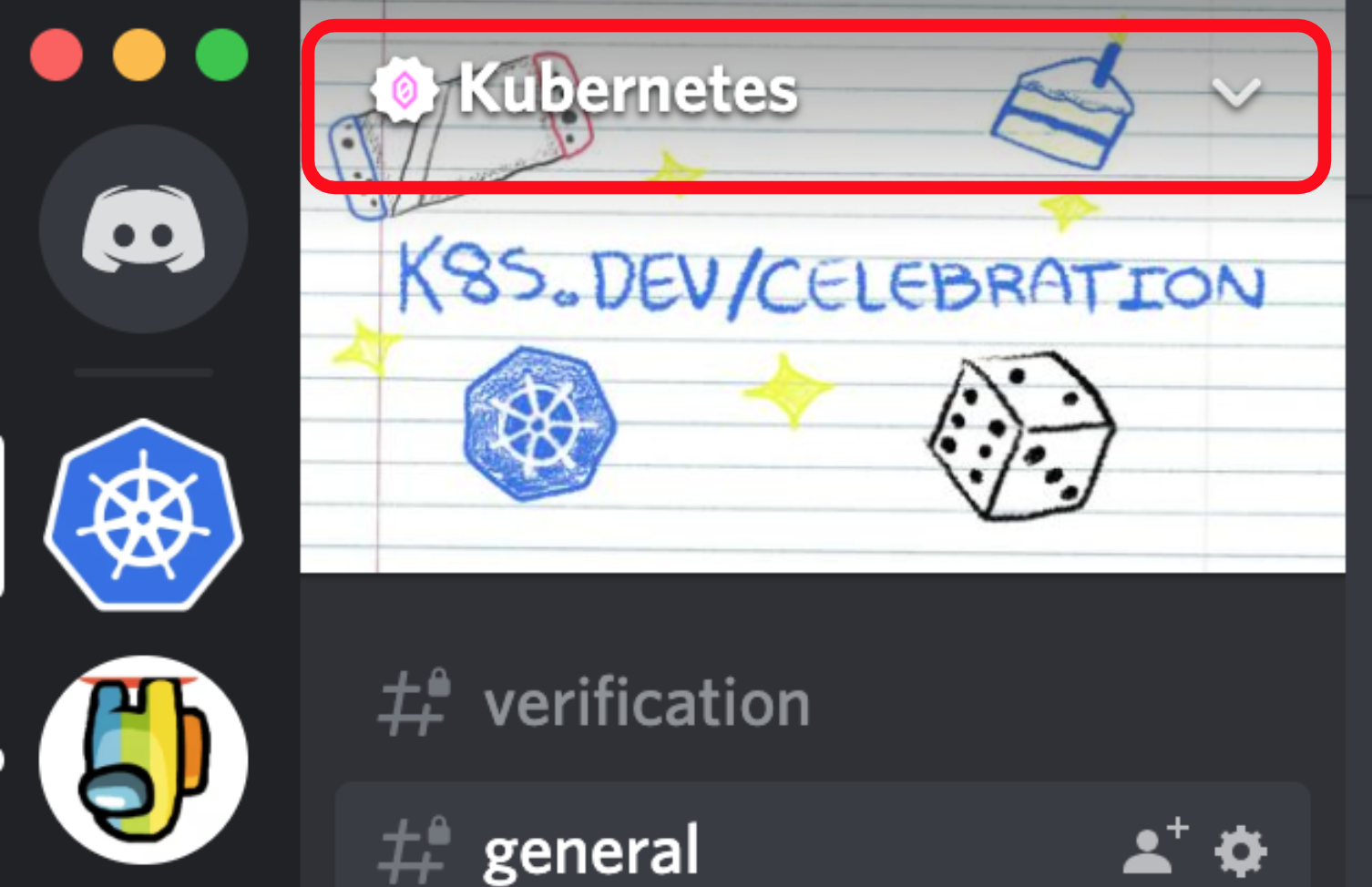
2 ) Select “Change Nickname”
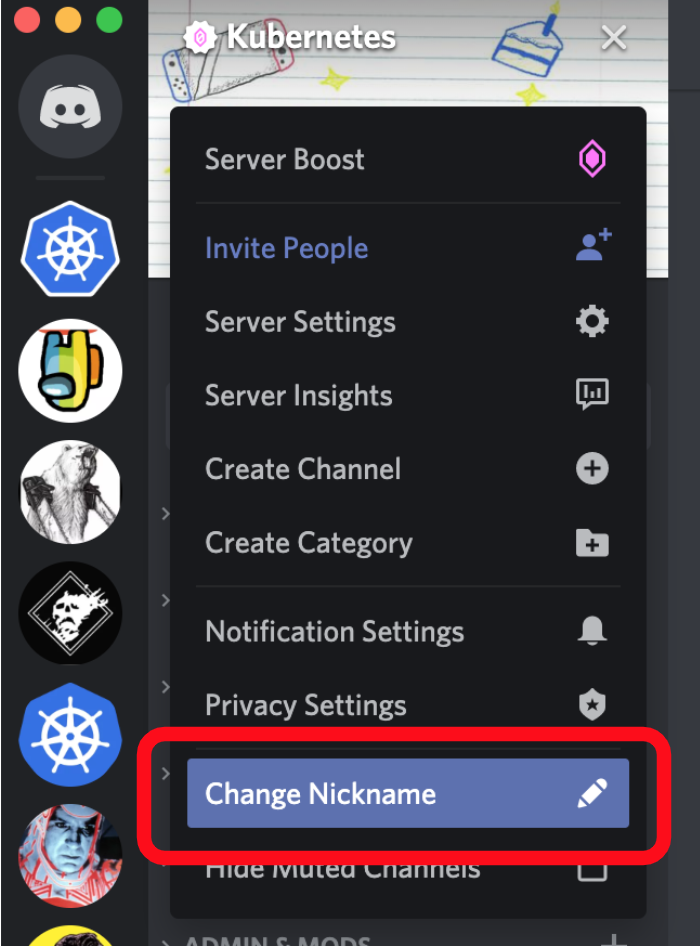
3 ) Then follow the template of “nickname (pro/noun)” like so:
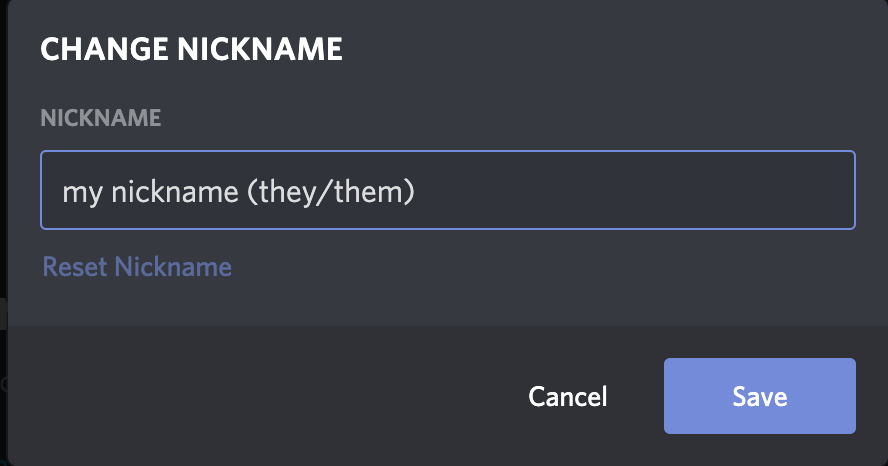
Information on each channel in Discord
announcements: Announcements for any new events/updates will be done herecode-of-conduct: Make sure to accept the code of conduct by reacting with the Kubernetes emoji to the message!instructions-to-connect: Follow the steps mentioned therre to enable all the existing channelsfaq: Have a question or having a problem? Your question may be answered here :)help: Need help? Have a question? Ask them here!feedback: We would love to here your thoughts on what we can improve on and we can do a better job next time.general: General chat for folks to chatawwwwww: Show us pictures of your pets and other fluffy things that are cute. Humans allowed.food: Show us food pictures and other tasty items around you.lfg: Looking for a people to play a game with? Post your invite here!games: Share links to play online games with each other.board-games: Any board games enthusiast, this is your place to be!theater: Let’s watch movies and stuff and chat about it here.links-from-voice: Use this channel to share links from various voice channels.main-events-chat: Text discussion related to events taking place in the main event channelmain-events: Main events will be kicked off herehallway-1/hallway-2: Voice channels for random discussionsgames-1/games-2: People can team up to play online games using these channelsk8s-ttrpg: Kubernetes on the Tabletop RPG event will be kicked off here+ HORIZONTAL POD AUTOSCALER: Creates your own voice channel
What is the HORIZONTAL VOICE AUTOSCALER channel for?
Under this channel, a + create voice channel channel can be seen, joining which will create your own voice channel (just as similar as creating a pod!).
For more information on the bot, check the pinned message in the ac-commands channel.
How do I know if someone is a Moderator, Staff Member or an Admin?
The member list on the right hand side of Discord will display the active members and which group they are. Mods, Staff Members, and Admins can also be recognized by the color of their username.
- Members are blue
- Staff members are orange
- Moderators are yellow
- Admins are red
Someone is spamming/harassing me, what should I do?
If they’re within discord, use the command:
/report <@username> <reason>
You can also ask for assistance in #help. A member of the mod team
will reach out.
If it’s within a game and the person is not a part of this event, please use the in game method of reporting / blocking the person.
Discord is running slowly or stuttering, what should I do?
On Mac and occasionally on other platforms, Discord can stutter and consume a significant amount of CPU resources. The current workaround is to disable Hardware Acceleration. You can disable it in your User Settings by clicking on the cog next to your username and navigating to the setting here:
User Settings -> Appearance -> Advanced -> Hardware Acceleration
Help! I have a question?
You can ask in the #help channel and a staff member will try and help.
Feedback
Was this page helpful?